The User-Journey Blog
Setting up Lifecycle Emails for Your SaaS in One Workday
Email marketing is a big niche and there are hundreds of guides on it already. However, SaaS businesses can leverage a completely different kind of email marketing than other info product businesses or one-time purchase businesses:
Lifecycle emails are one of the email marketing strategies that SaaS businesses can leverage to improve activation and reduce churn. Since SaaS companies have many data points for each user, using backend data to send relevant, custom email instead of generic sequences is considered best practice.
If you don't have more than a simple welcome email set up, grab a coffee (or your favorite productivity-beverage) and set aside the rest of the day. We are going to plan, write and set up your lifecycle emails in one day. If you have 4-5 hours left, you'll be up and running before you go to sleep.
Introduction
This happens to everybody occasionally: We sign up for a service, read the welcome email, click around and something else takes our attention for the next hour or two.
Unfortunately, many SaaS companies never reach out to this user again. You know this happened to you at least once.
Just think about how many users signed up last week and will never visit your app again. This will happen next week too. And the week after that. Get what I'm saying?
Not having a relevant and helpful onboarding sequence that reminds your users that your SaaS exists and they need to take action to get value is wasting all the marketing and sales efforts you went through to get those users in the first place.
The same goes for churn. Not so obvious how lifecycle emails help prevent churn? I'll explain in the churn-reduction part of this article.
There are a lot of tools out there enabling you to send static sequences to your users after the sign-up. While it's better to stay inside your users' minds with those drip sequences than to not send anything at all, you can only send so specific emails if they still need to be relevant to everyone.
The solution?
Lifecycle emails
Every SaaS has a lifecycle, which can be thought of as milestones or stages the user goes through. In the SaaS space, those are commonly divided into Acquisition, Activation, Retention and Referral.
While Acquisition isn't anything we can really improve with lifecycle emails (since we don't have their email yet), all the other steps can hugely benefit from lifecycle emails.
At each section of the lifecycle, you want the user to take specific actions, such as filling out a profile or creating a project. Those are the different lifecycle goals.
Lifecycle emails, then, are automated emails that are sent to your user at different points throughout their lifecycle or journey, with the aim of helping them to reach the next lifecycle goal. Easy, right?
The content and timing of these emails are tailored to the user's specific behavior and needs, based on what they already did or didn't do in your app. This is what makes them super relevant and easy to personalize (not only their name, but you can include their project name or recent activity in the email).
For your users, this will look like someone would write tailored emails just for their situation. It will feel much more genuine and relevant than generic emails, not only helping them more, but avoid making them feel spammed.
Here's an email for example that users get when they sign up but just close the tab afterwards (yes that's an email to myself because I was testing):
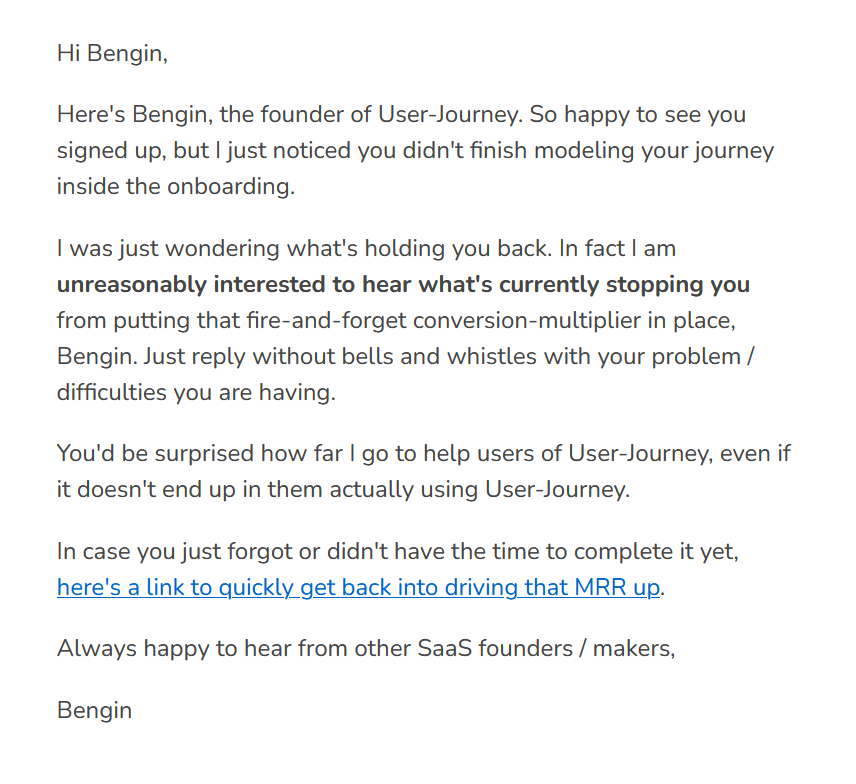
Which sequence to create first?
With so many possible emails you can send, there are A LOT of points where you could start. One of the email sequences with the highest ROI are onboarding / activation sequences.
Why specifically those? With an onboarding sequence, you'll make sure every single user arrives at the aha moment and gets value out of your app. If you don't have such a sequence, all your marketing & sales efforts will be heavily diminished.
Aside from that, you can set the tone, make sure they know where to ask if they need any help or have any feedback. Just really make sure they feel like the VIPs that they actually are for you.
Frontend Snippets vs Backend Data
The big problem with many services (even many of the big ones) is that they rely on capturing events and user data on the frontend.
Of course, it's easier to set up a JavaScript snippet once and then do all the configuration for events via the web UI of the service.
Be cautious though, while this worked in the past, a bigger percentage of browsers is blocking these frontend trackers every year.
As a SaaS, you have the advantage of having a separate backend that is your single source of truth. If a user creates a project, the frontend snippet may miss that. Your backend can't miss that, it's the place where the project is created, after all.
By the way, if you are not technical and have a co-founder that does the technicalities, don't worry. You'll still be able to follow along for the most part. After you did your part, I'll show you how to hand everything off to your partner or developer.
Choosing the Right Tool
While there's a bunch of newsletter tools to send out broadcast emails or static sequences, solutions that can create dynamic lifecycle campaigns for your users are costly and complex.
Don't get me wrong, if you have the budget to pay $150 per month on the lowest tier and can dedicate a person on your team to creating and maintaining complex email flows, I think you should totally give for example Userlist.com or Customer.io a try.
If you want to start out affordably and be done with a decent lifecycle system today, this is right up User-Journey's alley. I am going to demonstrate the actual implementation with User-Journey, but the planning and writing part won't depend on the tool you'll decide for.
Although, I am sure that if you've read this far, you probably want to set this up once and get back to working on your SaaS which will make User-Journey your most effective option.
Here are your best options for each situation:
- User-Journey for small to medium sized SaaS that want to get started with lifecycle emails
- Userlist or Customer.io for bigger, more established SaaS companies and big budgets
- BirdSend for SaaS that want to start with static sequences instead of lifecycle emails
No matter which tool you decide to use, we are going to start with planning first. I explained choosing the right tool first, because with User-Journey, you can do all the planning inside the app, so you don't have to scribble it down somewhere as you'll see in the course of this post.
Onboarding/Activation Sequence
Onboarding and Activation is the first sequence you should create. You can probably achieve shockingly high improvements in conversion rate with just an onboarding lifecycle sequence.
With so many users signing up for your service and dropping off at many different points in the journey, you need to make sure they actually follow through.
In order to write hyper-relevant emails, we need to plan the journey and the included lifecycle goals first. While this will be slightly different for each app, most SaaS won't be that different.
I am going to plan everything for User-Journey, so you have an example to look at - you'll see many things will probably be similar:
1. Identifying Start and End of this journey section
Most of the time, your SaaS users will sign up with their email, either for a free trial or a free plan. This is when you get their email address, and it's probably the start of your onboarding journey.
The journey ends when onboarding is done. When is onboarding done? Strictly speaking never. But we need to end the onboarding sequence at some point, so we have specific goals.
This is individual, but most SaaS will do fine with ending the onboarding sequence after the user converted to a paid plan. Other options to end the onboarding sequence would be when a specific milestone inside your app is done (and leave the rest to a separate sequence).
Action Step: Decide on a starting "event" and a lifecycle goal that ends the sequence
For User-Journey, the start is when a user signs up. The lifecycle goal that ends the sequence is when they convert into the paid plan
2. Identifying the individual lifecycle goals on the way
Next, we'll look at the different steps a user needs to take to arrive at the end of the sequence. Those individual steps are lifecycle goals that will serve as an indicator to the tool of your choice to know what to send this user.
You'll probably have steps like
- setting up their profile
- connecting any 3rd party accounts (Twitter, Goole Search Console, Shopify, WordPress, whatever your app needs access to)
- importing any data that needs importing
- creating a campaign or project
- publishing posts or campaigns
- some kind of success-metric like them receiving signups inside your app
If you are not sure, just ask yourself, "In order to send a helpful and relevant email to one specific user, what would be the different things I'd ask them to help them, like did they already set up their profile? Is their campaign already published?".
Based on those questions you come up with, you can create those lifecycle goals. You can almost look at those points like indicators to know which segment a user is part of.
Action Step: Create a list of lifecycle goals that need to be done (mandatory) to arrive at the end of the sequence
Sequence trigger event and lifecycle goalds for User-Journey:
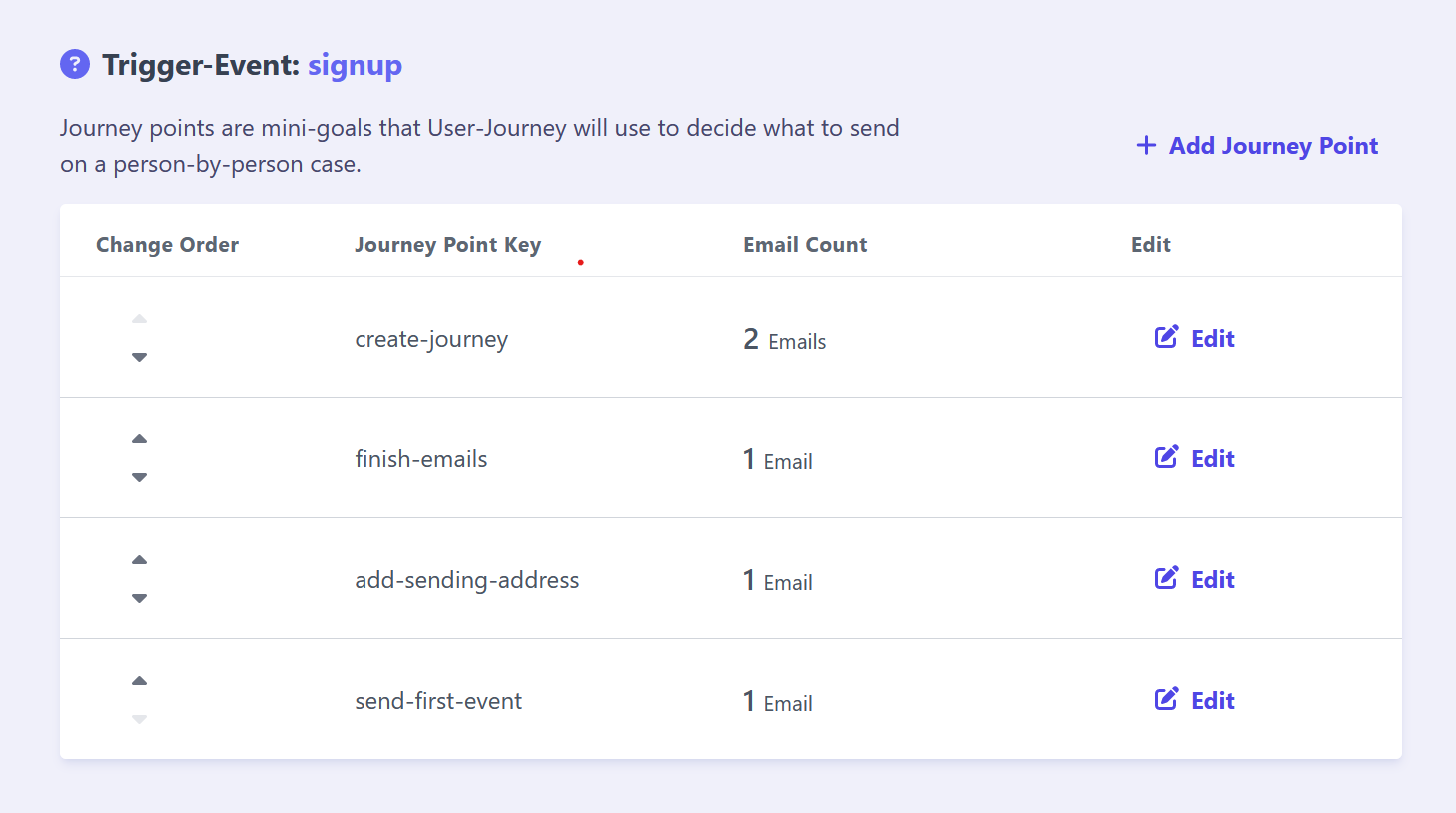 (this is the in-app planning inside User-Journey I talked about earlier)
(this is the in-app planning inside User-Journey I talked about earlier)
3. Writing drafts of the actual emails
I am saying drafts because I know so many founders that hate writing, and especially hate writing emails.
They don't have to be perfect yet. You can always edit them again and refine. For now, what we need to get started are drafts. Further down, I'll have some general email tips you can read through to improve them.
This is where the work from the two previous tasks are going to pay off.
Knowing that you are writing emails for users that have done some steps already and missing others is what enables you to write hyper-relevant and helpful emails that will for sure make your users feel like they have someone helping them get started.
For every email you write, pretend they got stuck at one of the lifecycle goals. Opposing to what some people do, we are not sending event-based emails that spam the users each time they did something.
No, we are going to be relevant and helpful by emailing them once they didn't take action. So the emails you'll write will not be sent when a lifecycle goal has been reached, instead it's sent after a set time, if the next lifecycle goal hasn't been reached.
Start out with writing one email helping a user that has just entered the sequence (signed up in most cases) but didn't follow through any of the above lifecycle goals you created.
After that, write an email for a user that did reach the first goal, but then got stuck reaching the second one.
Continue until you have one email for each scenario in which a user could get stuck in. Each email should include a clear call to action on the next steps for the user (so they reach the next lifecycle goal):
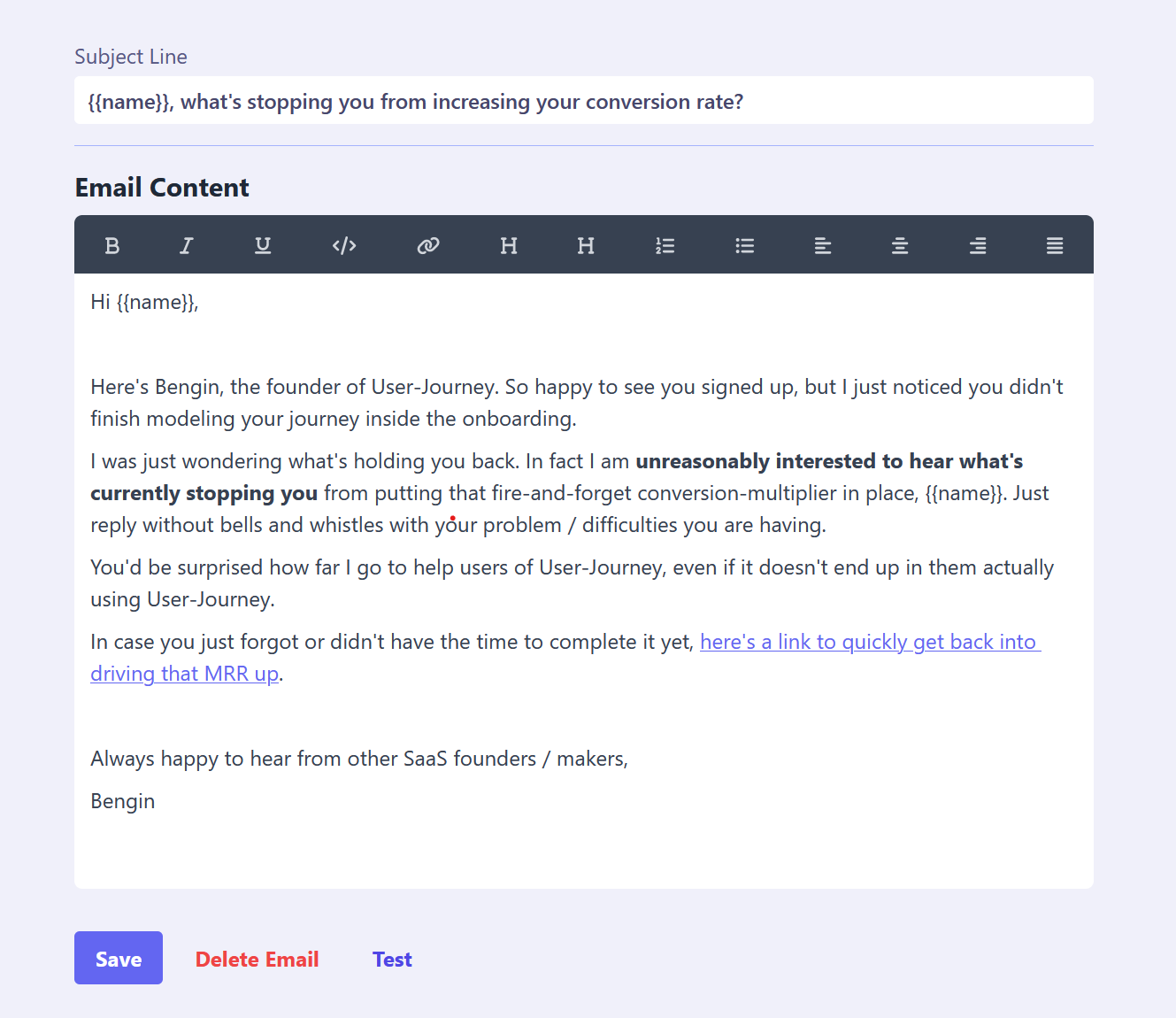
I recommend that you write a second and third email for each scenario because sometimes a user might not respond to the first email or just forgets. If you use User-Journey, it will automatically take care of spacing all emails appropriately, so your users don't feel spammed.
If you don't have as much time on your hands to write several emails from scratch, User-Journey is able to infer the meaning of your first set of emails and create drafts for the second email of each scenario in seconds:
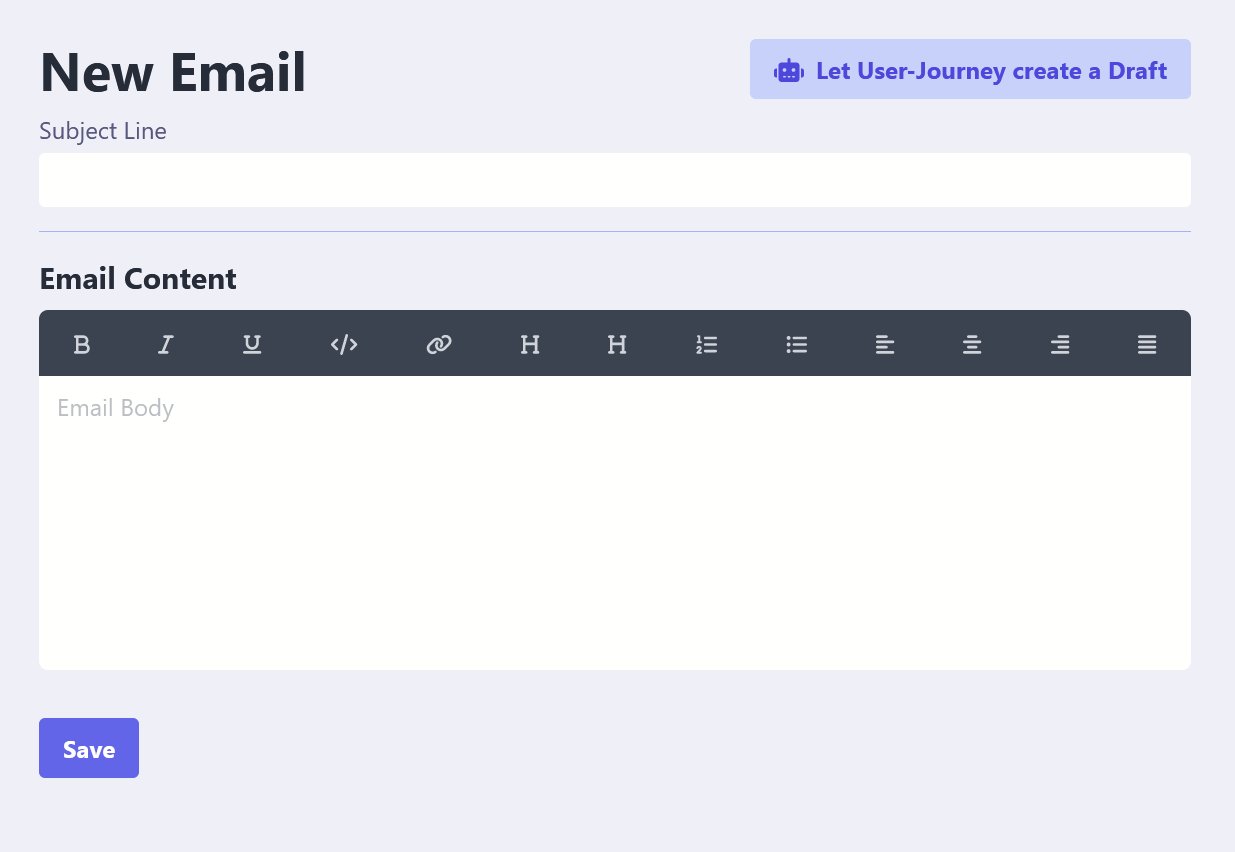
Action Step: Write at least one email for each scenario that is helpful and hyper-relevant. Use personalization if available.
For User-Journey, here is one email for each stage that a user could be in. Please mind that the emails contain links to get right back into reaching the next goal, but they didn't copy over well into this article, just imagine they were there.
Subject: {{name}}, what's stopping you from increasing your conversion rate?
Hi {{name}},
Here's Bengin, the founder of User-Journey. So happy to see you signed up, but I just noticed you didn't finish modeling your journey inside the onboarding.
I was just wondering what's holding you back. In fact I am unreasonably interested to hear what's currently stopping you from putting that fire-and-forget conversion-multiplier in place, {{name}}. Just reply without bells and whistles with your problem / difficulties you are having.
In case you just forgot or didn't have the time to complete it yet, here's a link to quickly get back into driving that MRR up.
Always happy to hear from other SaaS founders / makers, Bengin
Subject: You are still losing users every day, {{name}}!
Hey {{name}},
It's Bengin, the founder of User-Journey. I'm glad to see you designed your journey already, you are on your way to loosing less users every single week!
It seems, though, that you forgot to write the emails. In case you just forgot, continue writing those MRR multiplier emails here.
In case you didn't just forget, I am unreasonably interested to hear what's currently stopping you from increasing your revenue, {{name}}. Just reply with your problem / difficulties you are having and I'll help you as good as I can. Alternatively, use the live chat on the website and I'll get a notification.
Always happy to help other SaaS founders / makers like you, {{name}}. Bengin
Subject: {{name}}, your emails are not being sent - Here's how to change that
Here's Bengin again. Listen {{name}}, you already mapped out your journey, wrote the emails that are necessary to increase your activation rate (and thus revenue).
But you didn't add an email address to send those emails from! As long as you don't do that, you'll still lose users every single day. Go ahead and quickly add a sending address.
Is there anything I can help you with? Just reply to this email and I'll help you as fast as I can. Alternatively, use the live chat on the website and I'll get a notification.
Always happy to help other SaaS founders / makers like you, {{name}}. Bengin
Subject: Need a helping hand for the technicalities, {{name}}?
Okay {{name}}, it seems like you did everything necessary to increase your revenue, but… you are simply not sending any events to actually track your user progress and send those emails.
How can I help you, so you can finally benefit from better onboarding and activation? I'll gladly offer help technically integrating your backend with User-Journey's API, no matter if it is custom written or if you are using a no-code tool, simply send me what you are using.
If you rather want to do it on your own or send it to your developer, here's how to integrate user-journey with your SaaS, it's super simple.
If you need a strategy session to refine your email content and journey, I'm available for on-call help too. Just let me know how I can best help you.
Bengin
Other Sequences
For existing customers, you can still have sequences that help them get the most out of your SaaS. The more value they get from your app, the less likely they are to churn, after all.
For churned customers, you can easily create a short feedback "sequence" or try to win theme back.
The general steps to create these two sequences are very similar to the first one you created, you just have a different end goal and the users enter the sequence at a later point in their journey.
You'll still need to create the same lifecycle goals for each sequence and then write the emails. You can take the above "Onboarding Sequence" section as a guideline.
For the existing-customers sequence, some SaaS like to guide users towards using all the different features inside their app that they didn't use yet.
I am not opposed to that, but typically you can give your users much more value if you send them helpful tips and resources based on their metrics.
If they don't get any signups, send them an email with your top 3 copywriting tips.
If they struggle with publishing their posts, email them your top 50 swipe file for inspiration (of the thing they are supposed to publish, be it tweets, articles, or whatever).
I think you get the idea, help them with their business, instead of just your tool.
When that's not really possible or viable, you can go with the feature-guidance. Explain each feature along with what they can gain by using it in a separate email, and then make sure users that used a feature already don't get that one.
At the end, it's a numbers game. Customers that are not successful can't afford to upgrade to paid or stay in paid. The least thing you can do is leverage your expertise in your SaaS niche to help them with resources and maybe even offer personal help if they need it.
Two other sequences I am not going to go into detail here are the trial expiring sequence and the trial expired sequence. If you do free trials, these can help reduce people that just let their free trial run out or win them back afterward.
General Tips for Writing emails
Asking your users to reply
You probably ask yourself why you'd want them to reply to your emails. The answer is really simple: getting a reply from them will increase your sender reputation (with this specific user as well as in general, if many people reply).
To accomplish them replying, you can for example ask them what their biggest problem/question in
Use a personal email address
Some people may think using notifications@user-journey.cc or info@user-journey.cc or contact@user-journey.cc may be more professional than bengin@user-journey.cc.
But it couldn't be further from the truth - by using a personal email address (especially if you are the founder) and showing that you are a real human, you get way more approachable and your messages will resonate with your audience.
Conclusion
Lifecycles emails are one of the best ways to improve all your SaaS metrics across the board and build a relationship with your users at the same time.
With lifecycle emails, we can avoid annoying users. It's a thin line between being helpful and being spammy, so be certain that you are being specific and helpful.
If you didn't take action yet and just read the article, there's no reason not to get started. With User-Journey it's completely free to start and test out and quickly be done.
Have any questions or need help with lifecycle emails? Give the chat widget on the bottom right a click and tell me how I can help you.
